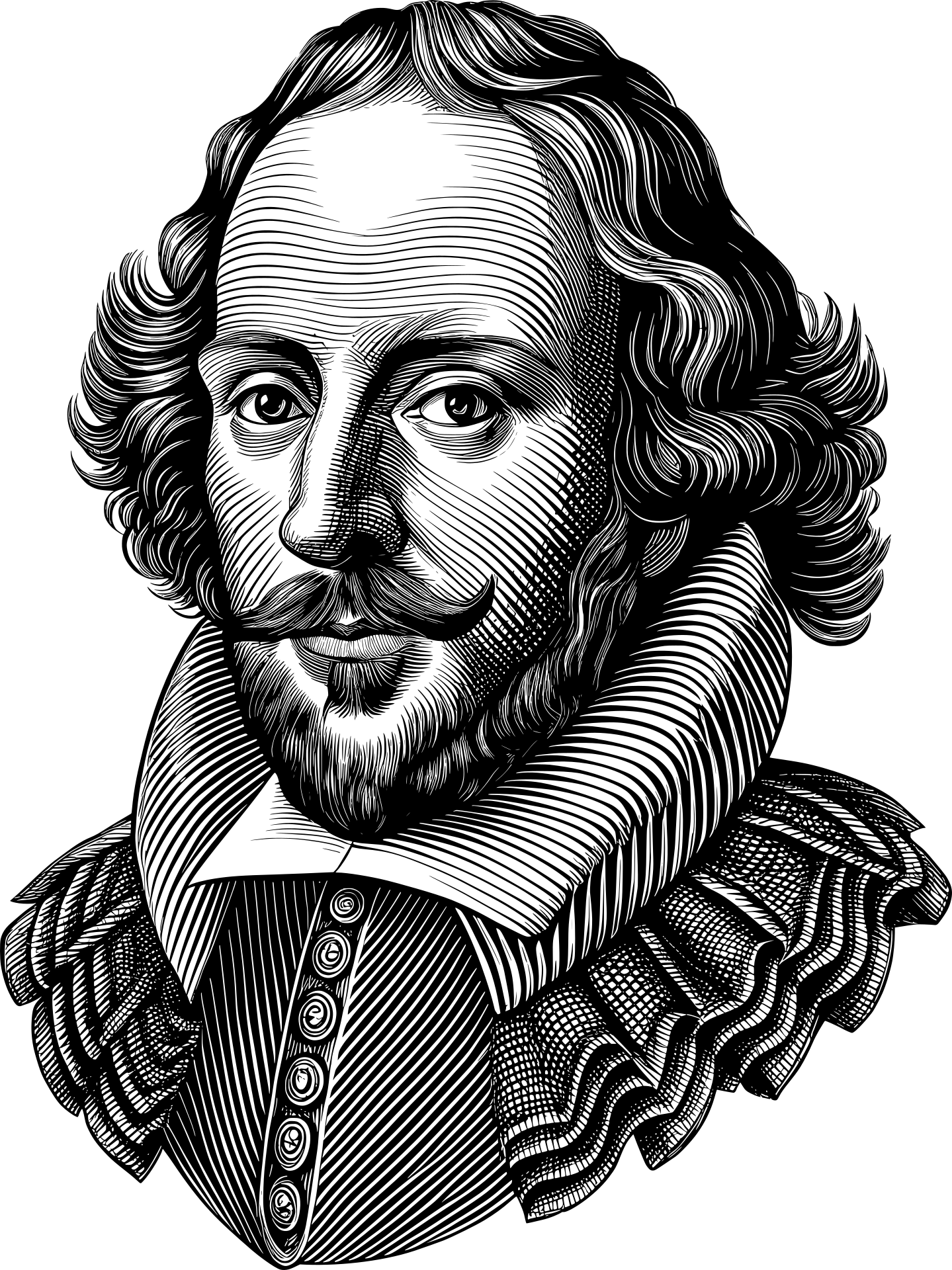Post Summary
In this post, I will give you a brief overview of Hathi Trust, its content, and how well the site’s built-in search tools will let you determine if what you’ve found is Current, Relevant, Accurate, and written by an Authority and suits your Purpose.
Overview of Hathi Trust

Hathi Trust is an online digital library and catalogue of 18 million+ digitized items that are free to information consumers under copyright law1 – mostly items that are “public domain.” (See Dalhousie University’s Guide about Public Domain in Canada, and Stanford University Libraries for the US.)
In practical terms, this means that most of the items in the collection are older. For most subjects I searched (including chemistry, cats, and Canada), over 50% of the items with available full-text were published before 1909, and over 80% were from before 1949.

Several University and other libraries contributed scans of books and book-like objects. Most of these libraries are based in Canada and the US2.
The content reflects the interests of libraries based in those countries – mostly items published in Canada, the US, and Europe. This does not mean that there is nothing from other parts of the world, just that the collection will be less strong in those areas.
Content in Hathi Trust
Most of the collection is based off the content of University and other post-secondary libraries. What is available tends to reflect the priorities of that type of library.

Most of the collection is based off the content of University and other post-secondary libraries. What is available tends to reflect the priorities of that type of library.
Hathi Trust gives you access to:
- Academic and technical content: excellent range of topics, though almost exclusively older content.
- Popular adult and children’s fiction: there isn’t a lot as a percentage of the total, but even a tiny fraction when you are talking about 16 million+ items is more than the average human can read in several lifetimes. It isn’t great for browsing fiction – you should have some idea of what you are looking for, like the name of a very dead author you want to read.
- Educational content: again, excellent range of subjects, though almost exclusively older. If you are looking for recently published educational stuff, you are much better off looking at an Open Education source like Open Educational Resources Commons.
More of these:

Fewer of these:

The main groups I would recommend Hathi Trust to include:
- People who like reading old books (both professional historians, and members of the general public)
- Writers, especially historical fiction writers and science fiction writers with time-travel plots
- Anyone wanting detailed descriptions and/or drawings of plants, bugs, and animals like these. (Artists, biologists, etc.)
- Tech-savvy ghosts wishing to read things published during their lives. (Assuming they died 95+ years ago.)

Image by Dean Lewis from Pixabay
Since the majority of what Hathi Trust has is more research focused, how good of a job does the website do allowing users to figure out if what they are looking at is CRAAP. Is it Current, Relevant, Accurate, written by an Authority, for an appropriate Purpose? (Read more about CRAAP.)

Pixabay
The more stars it gets in each section, the more tools you have to help you assess each part of CRAAP without actually reading each result.
All of the screenshots in the following sections were taken late August 2024 during searches on Hathi Trust. I used a windows laptop and either the Firefox or Chrome browser (I switched things up because I had too many tabs open). Your results may appear different.
How Hathi Trust’s search tools can help you find good stuff
The search tools and other information can help you find out if the search terms you are using are giving you good results, narrow down your results, or asses the quality of an individual search result.
Go to section on Currency, Relevant, Accuracy, Authority, or Purpose.
Currency

Hathi Trust gets 5/5 stars for built-in tools to help answer the question:
How old is the crap I’ve just found?
You have a couple of different ways you can either determine the age of what you are looking at, or narrow down your search based on age.
- narrow down the search by the age of the material using the filters

- see how old an individual item is in the summary result or in the record that opens when you click on the “catalog record” button below each result

If you have already found what you are looking for, if there is a free digital version available you will see the orange “full view” button shown here. A white button, usually with the text “limited (search-only)” means you don’t have access through Hathi Trust.
Clicking on the “catalog record” will take us to the next screenshot.

- in an advanced search, limit your results to a date range

Go to section on Currency, Relevant, Accuracy, Authority, or Purpose.
Relevant

Image by Алексей Боярских from Pixabay
Hathi Trust gets 3/5 stars for built-in tools to help answer the question:
Does the crap I’ve found talk about what I care about?
In other words, what is the subject of the item?
There are a couple ways to do this using Hathi Trust, but there is one that give the most predictable results. First do a basic search to find something close to what you want, then going to the catalog record for that item.



Librarian Tip: Hathi Trust doesn’t always do a great job of recognizing plurals in a basic search. If you didn’t find anything relevant in the first few pages of your first search, try changing things up a bit. Search for “ghosts” rather than “ghost.” (Why would you call the ghostbusters for only one ghost? Go big or they don’t come to your home!)
Not all catalog records list all the subjects! This means:
- you have to read some of the things to decide if they are about what you want
- in any search by subject, you will probably miss some relevant items!
Ranting from a mildly annoyed librarian ahead! Proceed with caution. If too technical, detour to the “Accuracy” section with the archery target.

In this case I do not recommend using the advanced search for subject searches. You are much better off finding a relevant record, then narrowing down from there.

In the click-to-find-subject method, clicking on the first part of “Ghosts > South Carolina” you will get any items with a subject heading containing ghosts (spooktacular!), and clicking on “South Carolina” will search for “Ghosts > South Carolina”, or only items that are at least partly about Ghosts in South Carolina. Being able to broaden or narrow a search is excellent, so +1/5 star.
However…now we come to the problems. If the more intuitive click-to-find-stuff-on-the-same-subject method didn’t work, Hathi Trust would deserve only 1/5 for searching by relevance/subject, but I’d be giving it 4/5 since I wouldn’t know how many results I was missing!!!!
Look at the subject results my initial basic search for “ghost” “relevance screenshot 1” above.
See many ghosts, ghoulies, or spirits in that list? Me neither.

As best I can tell, Hathi Trust does correctly pull the subject headings from the record for each item. It then pulls apart the components making up the subject or subjects and then spits out the bits and pieces to make up the list of subjects for that filtering tool.
I still have nightmares about the cataloguing class in library school. This MARC record looks so…innocent.

This gave less than useful subjects to filter by.
As a librarian, my next instinct was to use advanced search. It did not go well.
Since “keywords” was not an search option in the advanced search drop-down menus, I went for “subject.”
Sadly, no matter how I typed in my search terms in the advanced search, I was missing a lot of results when compared to finding a relevant record, then accessing items on the same subject by clicking on the appropriate subjects in the catalogue record. Even when I type in the same punctuation, my advanced search for ghosts turned up way fewer results than the basic search.

If there is something I am missing between my advanced search (Relevance screenshot 6), and my basic search (Relevance screenshot 3), please let me know. Right now, I’m giving up looking for ghosts.
Go to section on Currency, Relevant, Accuracy, Authority, or Purpose.
Accuracy

Hathi Trust gets 0/5 stars for built-in tools to help answer the question:
How likely is it that the information within the document is correct (or at least believed to be correct at the time of publication)? Is there evidence that the creator would have overlooked important facts or viewpoints due to bias or carelessness?
To be fair, this is normal for the vast majority of information sources.
You’ll have to look inside the items and compare them to other research results to determine how accurate they are. Or how accurate they would have been considered when they were first published. Enjoy!
Go to section on Currency, Relevant, Accuracy, Authority, or Purpose.
Authority

Hathi Trust gets 2/5 stars for built-in tools to help answer the question:
If I decide to use this surgical textbook I found, is the person I’m operating on going to die because the person who originally wrote it also had no idea what they were doing?
Normal for an online database or library catalogue is 2-4 stars, so Hathi Trust doesn’t stick out either way in this.
Confirming that an author or creator knows what they are talking about is important [citation needed]. There are two slight hints that you can use in the record for an individual item that may help you figure this out, however, for hard-core research you will need to dig deeper than what is available within Hathi Trust.
In the item record, you can see both the author and the publisher.

How does this help?
Well…not much, though the publisher is more likely to give you some hints. You can get some idea based on the name of the publisher – a name like “University of Somewhere Press” will probably have a higher academic standard in what it wants people to associate its name with.
I would bump this rating up if you could always click on the author and publisher like you can the subjects. The author is usually clickable, but not always – and it doesn’t always produce a meaningful number of results. This would at least let you know if either of those had published books on similar topics.
Very few authors writing over 100 years ago had their own websites…and if you are a future historian reading this writer’s website: Hi! How bad are gas prices when you are from?
Since the content is mostly very vintage, many publishers (possibly the majority) have either gone out of business or been eaten by larger presses and won’t have a website to see what else they publish. Even those that do may have shifted focus so much over the decades, that they are no longer an authority in areas they used to do well with. *cough* The History Channel and The Learning Channel *cough, cough*
Go to section on Currency, Relevant, Accuracy, Authority, or Purpose.
Purpose

Hathi Trust gets 1/5 stars for built-in tools to help answer the question:
Who was this written for and why?
This low of a rating is normal for something so academically focused. Practically everyone who makes it to academia can read, although staying focused…is that a squirrel?

Hathi Trust has left determining how dark or light the purpose a potential information source has for existing mostly as an exercise to the reader.
There is one tiny thing that you will sometimes see if you look in the subjects – an intended age group, like “juvenile.” If there is nothing like that there, you should assume it is meant for adults, but there is no reliable way to determine if it is aimed at a layperson, professional, or academic audience without reading it.

There is also no way to reliably know in advance if what you found is going to be a propaganda piece, advertising, etc.
You’ll have to determine that through other clues, like who wrote it, and the tone of the writing. Enjoy!

The tone tells me this is every bit as serious as The Onion!
Thackeray, W. Makepeace., Harden, E. F. (2005). The snobs of England: and, Punch’s prize novelists. Ann Arbor: University of Michigan Press. https://catalog.hathitrust.org/Record/005097695
Go to section on Currency, Relevant, Accuracy, Authority, or Purpose.
Random search tool tidbits
For basic searchers
The search is not case sensitive – a search for mcgill, Mcgill, McGill, and mCgiLL all gave me the same number of results. Plus, putting in those search terms caused exceptional stress for autocarrot auto correct. Bonus!
For librarians or people who want to improve their information search skills
- You can use wildcards (search for woman or women using wom?n) in some types of search
- Boolean operators (AND, OR, etc.): since the input in the basic search is not case-sensitive a search for cats and dogs will give the same number of hits as cats AND dogs. You need to actually go in to the advanced search to use Booleans
- As far as I can tell, this database does not have a subject thesaurus for searches. If I’m wrong, I’d love to know!
Summary
Overall, Hathi Trust is an excellent resource for finding online vintage material. With very few exceptions, the tools built into the site will help you assess the quality of the information that you found as well as or better than any rival.
Further Reading
For People with basic-intermediate search skills and/or who are short on time
For librarians or people who want to improve their information search skills
- https://hathitrust.atlassian.net/servicedesk/customer/portal/1/article/2386919535
- https://hathitrust.atlassian.net/servicedesk/customer/portal/1/article/2685599747
References
- https://www.hathitrust.org/about/ ↩︎
- https://www.hathitrust.org/member-libraries/contribute-content/contributors/ and https://www.hathitrust.org/the-collection/ ↩︎
Edited from original version: grammar fix, added Post Summary Section, and added links to sub-sections of the post for navigation.